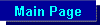

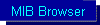

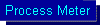
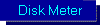
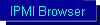
|
|
Speed improvements. The following tools work faster, in some cases much faster:
- Name Scanner
- SNMP Scanner
- Port Scanner
- UDP Scanner
- Ping Scanner
Port Scanner improvements:
- New version works much faster, especially when you are checking large set of hosts
- Now IP-Tools offers 2 timeout options for Port Scanner:
- one timeout tells how long to wait for TCP connection;
- another timeout tells how long wait for data from server when "Show remote service messages" option enabled.
- Added "Show only hosts with open ports" option. If this option is enabled, IP-Tools will not display any information about hosts with undetected ports.
- Added "View as text/hex" popup menu item. If long or non-ascii data was received from the server, you can right-click in the response line
and select "View as text/hex" item. IP-Tools will open an additional window and display server's response in text and hexadecimal formats
Ping Scanner improvements:
- New version works much faster, especially when you are checking large set of hosts
- Scanner shows statistics in one line: number of received packets, loss ratio, average response time, minimum and maximum response time, jitter
- Added RCMP ping mode. Unlike ICMP ping, this mode allows to check powered off servers. Note: not every server supports RMCP and IPMI protocols.
- Continuous testing mode has been improved. Scanner collects statistics, shows data related to recent probes and cummulative counters
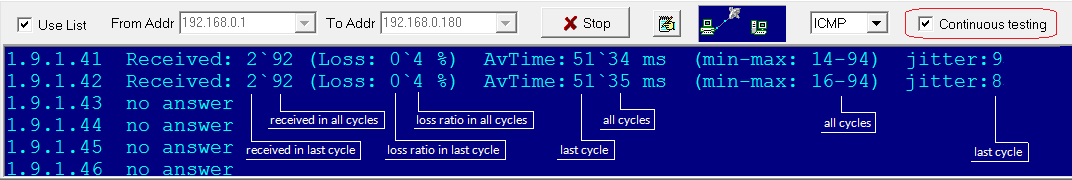
SendMail utility improved
- SendMail may work with OpenSSL v 1.1, 3.0, 3.1, 3.2, now supports TLS 1.2 and TLS 1.3 (secured and encrypted connections).
You may set TLS option to "None" to use unencrypted connection, select "Implicit" or "Explicit" (StartTLS) modes to use encrypted connection.
The following issues were resolved:
- Local Info tool could not get some CPU information on Windows 11. Fixed
- UDP Scanner: sorting by IP address could work incorrectly. Fixed
- Some Windows updates could lead to font related problems. New IP-Tools and SendMail works fine in this case
|
|
Improvements:
- Improved System Info tool - works much faster when SNMP v2 protocol used
- Improved WhoIS tools - updated list of servers, improved "server autodetect" algorithm, improved IP-requests processing
- Improved Get Time tool - you can specify target port; if you specify port 37, IP-Tools will use Time protocol (over TCP), otherwise NTP protocol will be used (default NTP port 123)
- Improved setup and uninstall utilities
|
|
Improvements:
- System Info tool uses various protocols to collect data and shows information related to selected remote host:
- system uptime, OS version, build;
- disk, memory usage on Windows systems;
- disk, memory usage and system load on Unix systems;
- memory usage and system load on some Cisco routers;
- network interfaces on various network devices;
- opened TCP ports and established TCP connections;
- running processes on Windows and Unix systems;
- installed software on Windows and Unix systems
- System Info tool can be called from SNMP Scanner tool - just select discovered SNMP enabled host and click on popup menu item "System Info".
Also you may use main menu Tools -> System info, in this case you need to provide target hostname or IP address, SNMP related information, etc.
SNMP Scanner and System Info tools keep list of discovered devices so you may choose target host from drop down list, in this case SNMP related fields will be set automatically
Also, you can download IP-Tools 2.60 Lite and use this version for free.
Note: there are some limitations in Lite edition (e.g. "Host Monitor" utility can monitor up to 16 hosts).
|
|
Improvement:
- SNMP Scanner utility allows you to choose SNMP protocol version (SNMP v1 or v2c)
The following issues were resolved:
- Scanners did not scan hosts with addresses like 10.10.0.1, 10.10.0.5, 192.168.0.100 Fixed
- On some systems Local info -> Route table utility could display error message. Fixed
|
|
Improvements:
- Trace utility supports IP protocol version 6
- HostMonitor utility supports new %HostComment% variable
The following issue was resolved:
- "Local Info" utility could show errors on Windows Vista and Windows Server 2008. Fixed
|
|
Improvements:
- NS Lookup utility allows you to request AAAA (IPv6 address) and SPF records
- GetTime utility: updated list of time servers; improved diagnostics
- HostMonitor utility support IP protocol version 6 on Windows XP SP2, Windows Vista, Windows Server 2003 and 2008
|
|
Improvements:
- Connection Monitor could display process name and ID for each TCP/UDP socket when IP-Tools was started on Windows 2000 and Windows XP. Now this option supported on Windows Vista and Windows Server 2008 as well.
- Connection Monitor may display connection list for IPv4 and/or IPv6 protocols
- Ping Scanner offers "Continuous testing" option
- SNMP Scanner utility shows data received from SNMP agent in more readable format
- WhoIs utility uses updated list of servers
- Minor GUI improvements
|
|
Redesigned SendMail utility (external utility, located in "samples" directory):
- Now you may specify primary and backup SMTP servers. When SendMail tries to send e-mail, first it uses Primary SMTP server. If due to some error first attempt fails, SendMail tries to send e-mail using Backup SMTP server.
- Now utility supports several authentication methods that could be specified separately for primary and backup mail servers:
- Plain password
- Login
- Cram-MD5
- POP before SMTP
- Now you may specify language encoding of the mail message
HostMonitor utility:
- When you add test items, a range of IP addresses (e.g. 192.12.1.1 - 192.12.1.254) rather than a single address could be specified now. In the latter case, HostMonitor will create a separate test for each address within the range.
- Now you may select multiple test items from the list (hold CTRL or SHIFT keys while selecting items) and remove all selected tests at once
- If you sort test items by host name, IP-Tools recognizes IP addresses and sorts them in network order.
The following issues were resolved:
- Previous version of SendMail utility sometimes displayed "RcptName list is empty" error and did not send e-mail. Problem fixed in current version
- In rare cases on some systems IP-Tools could display error when you close application. Fixed
|
|
Improvements:
- New SNMP Scanner utility: allows you to scan a range or list of hosts, performing Ping, DNS and SNMP queries.
- Improved Trap Watcher utility: now it can accept SNMPv2 messages.
- Improved Connections utility: "Drop connection" popup menu item allows you to close established TCP connection (you need to have administrator's privileges in order to close connections).
- some minor changes.
|
|
Improvements:
- New Utility: Trap Watcher allows you to receive SNMP Trap messages - unsolicited messages from a device (such as router, server) to an SNMP console. IP-Tools can record information about all or some specific messages into log files; launch 3rd party applications in response to specific SNMP traps; etc.
- HostMonitor utility: 2 new fields (Alive/Dead Ratio and Average Reply) provide statistical information about tested hosts
- HostMonitor utility: now you can change sorting mode by clicking on header of appropriate column
- SendMail tool:
- now you may provide body of the e-mail message from command line (Body parameter)
- now status window does not disappear right after successful or unsuccessful attempt to send an e-mail. It stays on the screen for 10 seconds. You may click the [Close] button to close the window immediately or click the [Stop] button to stop countdown and keep utility active.
Modifications:
- Port Scanner: format of the string that can be sent to the
remote host upon detecting an open port has been changed. Instead of ^@ .. ^Z use sequences formatted
%XX where XX is a hexadecimal code of a character (byte). E.g. HELLO%0D%0A
would send HELLO followed by a character ASCII 13
(line feed) and ASCII 10 (new line).
P.S. UDP Scanner utility and Advanced Host Monitor use the same format.
The following issues were resolved:
- WhoIs utility: some servers after receiving request, first close TCP connection for read and then send reply. In this case IP-Tools could not display complete response from the server. Fixed.
- Due to bug in Windows API IP-Tools could use different (than specified) TCP port, e.g. it used port #25 when you specify port #6400. Fixed.
|
|
Improvements:
- New utility: UDP Scanner
- New utility: HTTP client
- Improved Connection Monitor: If you start the program on Windows XP system, IP-Tools will display name of the process that uses TCP/UDP port for each connection in the list.
- Improved Connection Monitor: new items added into popup menu:
- Copy Local address
- Copy Remote address
- Improved HostMonitor utility: new option "sort by" added
- Improved GetTime utility: now it can synchronize time correctly even in half-hour time zones (e.g. Newfoundland, Adelaide, or Katmandu).
The following issues were resolved:
- Connection Monitor: error "List index out of bounds" that occurred on some systems is fixed.
|
|
|
- New item in "Help" menu: "WWW Forum" - link to the online forum at www.ks-soft.net
The following issues have been resolved:
- IP-Monitor utility: fixed memory leakage
- NS Lookup utility: did not work in "Advanced Name Server Lookup" mode when DNS
server was specified by host name (not IP address)
- Ping and Trace function failed when echo packet size was bigger than 255 bytes
|
|
- HostMonitor utility didn't work with some regional date settings (like ddd/MM/YYYY, dd/MMMM/yy). Fixed.
- Option "Scroll down" worked incorrectly under Windows NT 4.0. Fixed.
|
|
|
- Support more help languages (see "Download" page)
- Some corrections in Local Info utility
|
|
- Local Info utility: improved HTML report
- Port Scanner: corrected HTML report
- Host Monitor: new item "Trace" in the popup menu
- Host Monitor: new item "Telnet" in the popup menu
- Port Scanner: new option "show open ports only"
- Name Scanner: some workaround to avoid bug in Windows XP (now scanner will work more slowly on Windows XP)
- Some changes to compatibility with Winsock 1.1
- Now "Scroll down" option works properly on Windows 9x/ME
- Several small corrections in the NB Scanner utility and in the Options dialog.
|
|
- New option: "Scroll down" (Preferences page).
- HostMonitor: new item "View log" in the popup menu.
- HostMonitor: now can record "reply time" value to text log file.
- HostMonitor: new shortcuts: Alt+A or Insert - Add new test, Alt+E or Enter - Edit test prperties, Alt+R - Refresh all statuses.
- Fixed problem with tool tip in the Local Info utility.
- Fixed problem with "Always on top" option.
- Restored popup menus (cut,copy,paste,etc) for comboboxes in the tool bar.
- Several small corrections.
|
|
- Improved interface
- 30+ new options
- 11 improved utilities
Redesigned options dialog:
- 7 added new pages : HostMonitor, LogSettings, HTML Colors, WhoIs, Lookup, etc.
- split "Advanced" page to "NB Scanner" & "Port Scanner" pages.
- 30 added new options for 8 utilities : NB Scanner, Port Scanner, HostMonitor, Trace, Lookup, etc.
- added navigation tree.
- works with profiles.
Improved status bar:
- status bar now displays images for working utilities. You can click mouse on image to make utility visible.
- now all utilities which can work with range or list of IP addresses show progress bar and estimated time in status line.
Added Toolbar which contains:
- buttons for each utility
- buttons to select previous/next utility
- button to select previously active utility
Menu "File"
- added menu item "Save as Text" (hot key: Ctrl+S). Enabled for all utilities except IP-Monitor and HostMonitor.
- added menu item "Save as HTML" (hot key: Ctrl+H). Enabled for Local Info, Connections Monitor, NBScanner, PortScanner, HostMonitor.
Added menu "View"
- item "Show/Hide Toolbar"
- item "Show/Hide Tabs"
- item "Show/Hide Status bar"
Local Info
- diplays information about local interfaces (retrieved via two different methods : NetBIOS & SNMP)
- diplays statistical information about IP/ICMP/UDP/TCP protocols
- diplays information about modems
- advanced information about CPU
- displays route table
- now you can save information into HTML or Text file
Connections monitor
- new option "Display Host names". Now IP-Tools can display the name of the host instead of the IP address
- new item "Save as HTML.." in popup menu. Now you can create HTML reports.
NB Scanner
- scanner is now 10 times faster
- new option "Detect OS" (works when you start program on Windows NT/2000/XP).
- new option "Ping : skip address if host no answer"
- new option "GetHostName : skip address if not resolved"
- new option "Sound when resource found"
- now you can use menu items "Select All (Ctrl+A)" and "Copy Ctrl+C" to select items and copy text into clipboard
Port Scanner
- new option "GetHostName : skip address if not resolved"
- new option "Ping : skip address if host no answer"
- new option: "Show port's descriptions"
- new item "Save as HTML.." in popup menu. Now you can create HTML reports
Ping Scanner
- now scanner displays real answers, not only "reply" or "timeout".
Trace
- new option: stop trace if any device does not respond
WhoIs
- now supports new .BIZ and .INFO domains
- now you can add new items to list of WhoIs servers. See "WhoIs" page in Options dialog.
Lookup - many new options. Now you can specify:
- DNS server
- port and protocol (TCP, UDP)
- timeout interval and number of retries
- type of request: A, ANY, CNAME, HINFO, MX, NS, PTR, SOA, or TXT
- enable or disable recursion
- output mode: Full, Medium, or Compact
Telnet
- new item "Paste" in popup menu.
- new item "Change font..." in popup menu.
HostMonitor
- now monitor is 10-20 times faster because it can test many hosts simultaneously
- new option "Style : Report / List / Icons / Small icons"
- new option "Show grid lines : Yes / No"
- new option "Refresh status after edit host's properties : Always / Ask / Never"
- new option "Start/Stop mode : start after load / stop after load / restore last status"
- new log file settings : now HostMonitor can change log file every day/month/year.
You can define macro for name of log file (when AutoChange mode on).
For example: if you specify name as "c:\%ddmmyy%.log" then program will
change name of log file every day; if "f:\%YYYY%.log - change name every year.
- can save information to log file about all tests, even when host doesn't change status.
Useful when you want to check reply time for hosts.
- new item "Save as HTML" in popup menu. Now you can create HTML reports.
- new option "Log Format". Now IP-Tools can create HTML log files as well as text log files.
ScanList
- now you can use different ScanLists for different utilities or
use one global ScanList for all utilities
- now all ScanLists are stored in the ini file. You can create many profiles and change the current profile at any time
No more Limitations:
- in IP-Tools 1.xx under Windows 95/98/ME many utilities cannot store more than 32Kb of text.
Now all utilities can store up to 2Gb of data. Modified NetBIOS Info, HostName Scanner, Port Scanner, Ping Scanner, Trace, WhoIs, Finger, Lookup, and GetTime utility.
Bugs fixed:
- bug fixed in SendMail program : now program does not split one long string to many lines
- uninstall program didn't remove itself on Windows 9x systems
|
|
|
- HostName Scanner : now this scanner in 10 or more times faster than previous version of scanner
(on slow channel, on very fast channel speed the same).
- HostName Scanner : bug fixed (sometimes error appeared when you press Stop button).
- Ports Scanner : bug fixed (on some systems appeared error "critical section").
|
|
|
- Menu item "Print" - print all or selected text from current utility
- Menu items "Find" & "Search again" - searches for specific text in the current utility
|
|
|
- IP-Monitor : if you resize window program adjust the divisions of monitor proprtionally.
- IP-Monitor : now you can setup refresh time up to 24 hours (84000 sec)
- HostMonitor : now you can use keys : Del (Remove host), Enter (Edit), Space (Refresh)
- HostMonitor : change some pictures
- updated WhoIs utility
- Bug fixed : on some systems program didn't show hints in Status Bar
- Bug fixed : hostnames with '-' (like 'win-shareware.com') translated as range
- Hosts Monitor : for every host you can define command for execute external
programs. IP-Tools execute this command if host change status from "dead" to "alive" or
from "alive" to "dead".
In command you may use templates :
%DateTime% - IP-Tools replace this substring to current date & time
%HostName% - IP-Tools replace this substring to host's name
Directory "SAMPLES\" contain two example external program :
- program "message.exe" which show dialog with message (message program recieved from command string)
- program "sendmail.exe" which can send e-mail in auto mode (all parameters can get from commandLine)
For example you can define command like this "samples\sendmail.exe To=admin@firm.com "Subject=%datetime% host %hostname% is Dead" StartAfterLoad"
If you need fast & powerful program for monitoring network devices, computers, services and recources
you may try Advanced Host Monitor.
- Add to Popup menu item "Options" for Connections, NBScanner, PortScanner,
Ping, Trace, WhoIs, IP-Monitor
- Connections : you can define ports filter, addresses filter
- Connections : can save events to Log File
- Connections : new option "Display Port names", if this option enabled then IP-Tools
will show port's names instead of port's numbers
|
|
|
- PortScanner : Turbo mode (if you scan many ports)
- PortScanner : now you can define ports list like this "21-25, 80, 110-139"
- PortScanner : new list of services (services.zip)
- PortScanner : if you move cursor on line with port number then in status line appear description of this port
- PortScanner : new option "Show names of ports"
- NetBIOS : button "Keep only found resources"
- New options : Tab position (Top or Bottom) on page Interface in Options dialog
- New option : "Show packets counters" on page "IP Monitor" in Options dialog
- Telnet : you can choose Font (page "Interface" in dialog "Options")
- Telnet : you can choose telnet windows (telnet, simple, both)
- Telnet : faster read data
- Uninstall support
- Some bugs fixed :
- in Connections : error "out of bounds"
- in Telnet : bug with fonts
- bug in caller default browser and mailer
- fixed bug which appear if TCP only via dial-up and not connected
- in previous version Ping, LookUp, Trace, NetBIOS, NB Scanner was use 90-100% processor time.
Now < 1%
|
|
|
Many small changes:
- Setup can create Icon on Desktop and IP-Tools Program Group
- some changes in Help (your browser must support Frames & JavaScript)
- option "Server AutoDetect" in WhoIs utility
- WhoIs and Finger now faster read data
- Trace and NetBIOS now start own threads
- new button "Save As" in Options dialog on page "ScanList"
- sound option for NetBIOS & NB Scanner
- new items in popup menu : Copy selected text to clipboard (Ctrl+C), Select All (Ctrl+A)
- hot keys for all utilities (Ctrl+1 for LocalInfo, Ctrl+2 for Connections, etc)
- new option for Connections List : AutoRefresh (on page "Advanced")
- now NetBIOS support ScanList
- now in all utilities you may press Enter in boxes with addresses, and program start process
- new option "Kept in lists recent addresses" on page "Interface".
- changes my e-mail addresses and www site (new site https://www.ks-soft.net)
- some bugs fixed in WhoIs, Finger, GetTime, Telnet, NB Scanner, etc
- and other small changes
|
|
|
-
Now program save value of GMT (if option "Auto save options of main window
pages" is enable)
-
New item "Save as HTML.." in popup menu on page "NB Scanner".
Now you may save list of shared resources to report in HTML format

-
Now IP-Tools has setup program and you may easy Install and Update IP-Tools.
-
Some bugs fixed :
- Now ping work under Windows 98 too (truth to say bug was in Windows98 but
not in IP-Tools)
|
|
|
- New option : "Help language" (on page "Interface")
- New option : "clear old info"
if this option is enabled and you press [Start] button in any IP-Tools
utility then output window will clear
- New button in NB Scanner : "Keep only found resources"
if you press this button then program delete from output log all addresses
and hosts on which not found any resources.
- Some bugs fixed :
- Under Windows 95/98 ping worked very bad. Fixed.
- Host Monitor saved in log file string with info about stop event every
time if You close program. Fixed.
- New algorithm for Registration number
If you already is registered user then you should register program using new key.
Otherwise program may not work correctly. We will send new keys for all registered users.
|
|
|
- New page : "NB Scanner"
Shared resources Scanner (support range of addresses and ScanList).
Options on page "Advanced".
- Popup menu in all output windows
Now all output windows have popup menu, that appears when you press right
mouse button on a control.
- New page in Options dialog : "Advanced"
now on this page locate options for Ports Scanner and for NB Scanner
- Information about local network interfaces is moved to page "NetBIOS"
- New options : "Auto save current page"
If this option enabled then program will remember current page and
activate this page after load, otherwise program always start with active
page "Local Info". Besides if this option enabled and enabled option
"Auto save options of main window pages" then program remember status of
Hosts Monitor, and after load may start Hosts Monitor.
- IP-Monitor now save size of monitors (if autosave options is enabled)
- Some bugs fixed
- IP-Monitor now save his colors
- Now if You press [Stop] button in PortsScanner then scanner immediate stop
- Host Monitor too
- Fixed some bugs in gethostname procedure
|
|
|
-
New option: "Allow page multiline" on page "Interface" (old name "Other") in Options dialog.
If this option enabled then tabs are displayed on more than one row when
all tabs doesn't fits across the top of the tab control. If this option
is False, the tabs are displayed on one row only, and you must scroll the
displayed scroll arrows to view all the tabs.
-
New page : "Hosts Monitor" for monitoring the up/down status of selected hosts.
Program send ping packets for every computers from the list (you may
define for every computer next parameters : timeout, count of retries,
interval). If host change his status then program can play sound (see
page "Sound" in Options dialog) and also can write information about host
status to log file.
-
New page : "Sound" in Options dialog
On this page is moved sounds settings from page "Other" and also added
some new settings for "Hosts Monitor"
|
|
|
- Now LookUp can work with list of addresses
- Now program can synchronize time with time servers in auto mode.
If you run program with parameters :
>ip_tools.exe /SetTime TryCount Host1 [Host2 [Host3 [...]]
where :
TryCount - count of connect tries with time servers (0..255)
Host1 .. HostN - addresses of time servers
program try connect with Host1, if connect successful program get time
from server, set this time (+GMT) on local machine end terminate. If
program cannot connect with Host1 then program try connect to Host2, ...
After unsuccessful connect with last server (HostN) program again try
connect with Host1. Program repeat this TryCount times.
Example :> ip_tools.exe /SetTime 2 xa.xa.net 192.43.244.18
- Some bugs fixed: previous version may incorrect work with range of addresses
|
|
|
- New in Port_Scanner :
Can wait & show remote host messages
Can send string to remote host
Can ping remote host before scan ports (See Menu->Options->Ports->Show Advanced)
- New Page : IP Monitor
IP-Monitor show in real time graphics for TCP,UDP,ICMP In,Out,Error packets.
- New option : Always Top (checkbox on Options->Other Page)
|
|
|
- New options : minimize to Tray
- New options : GetHostName before scan ports
- Now Scanner, Port_Scanner, Ping_Scanner tools work with list of addresses
- When program started with parameter "/t" then IP-Tools shows startup log
- Now IP-Tools starts faster
|
Copyright (c) 1998-2017 by Advanced Network Software. All Rights Reserved
|
