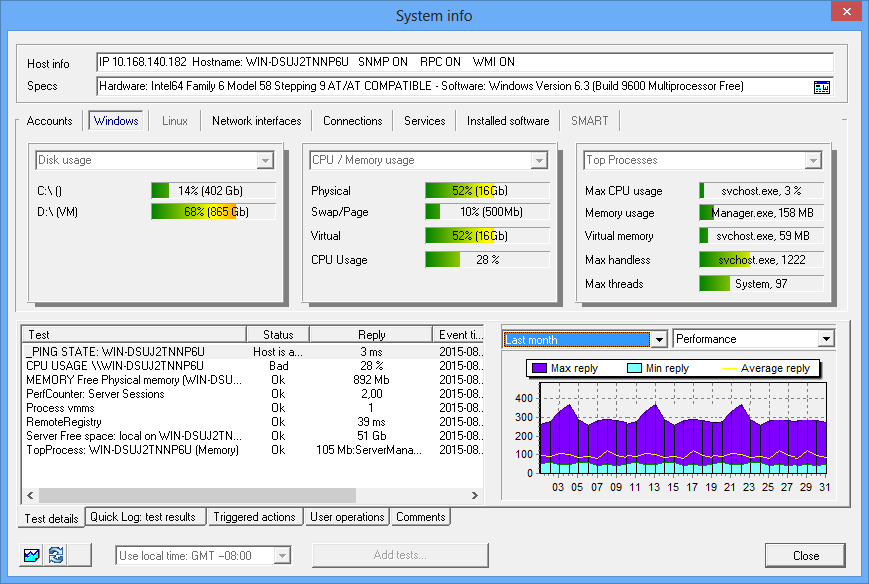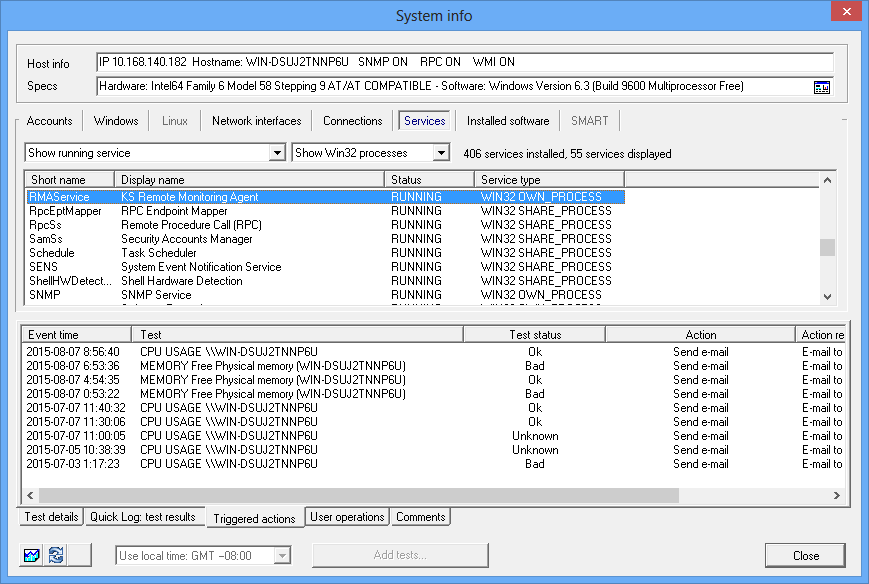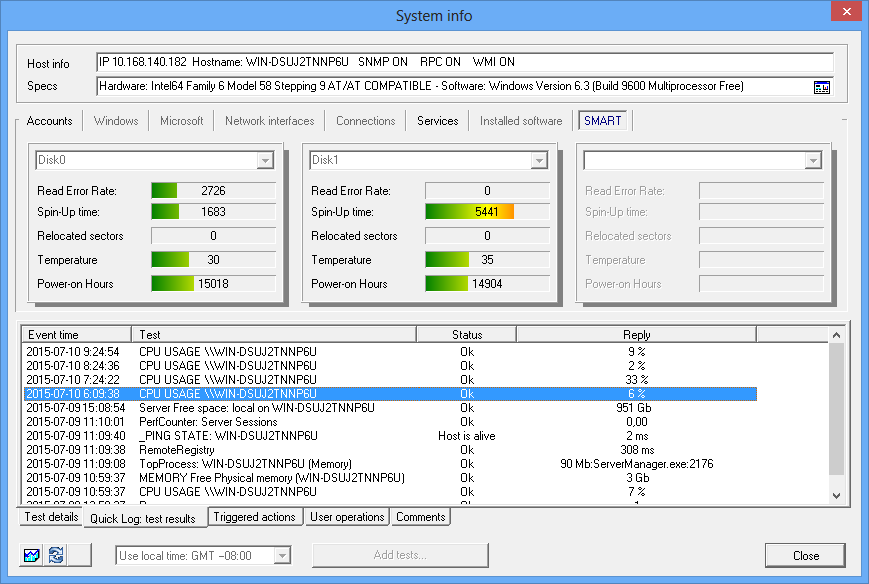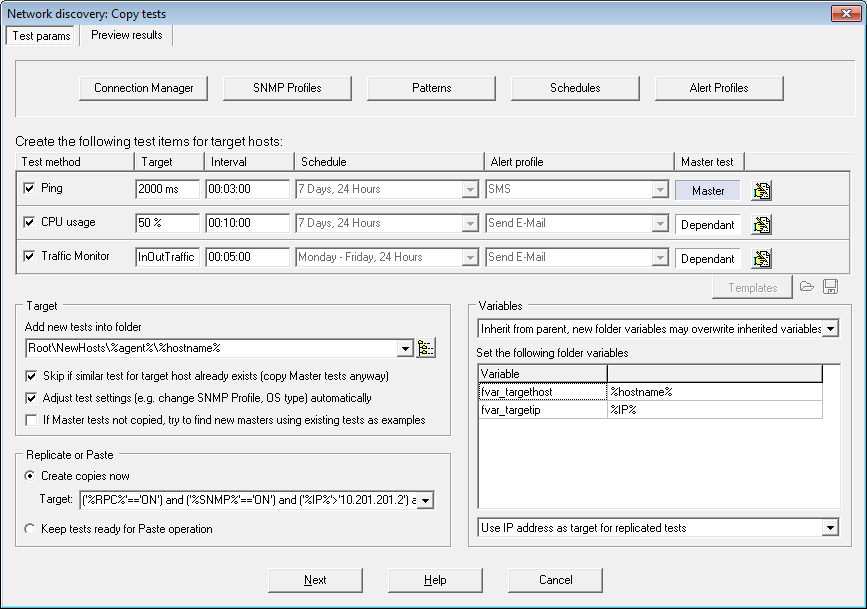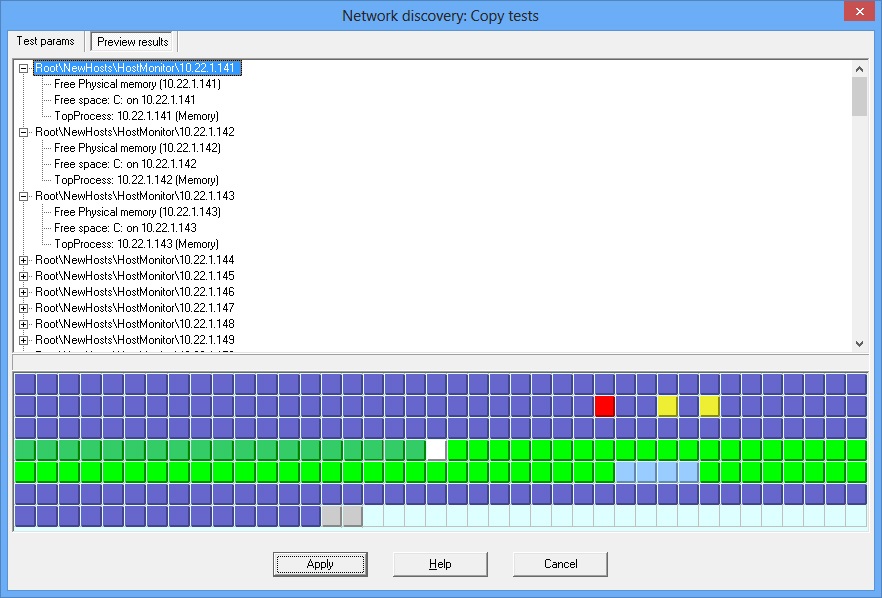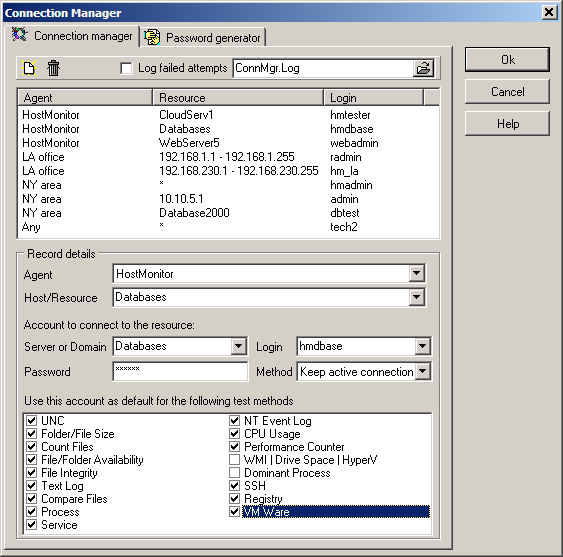Network MAP
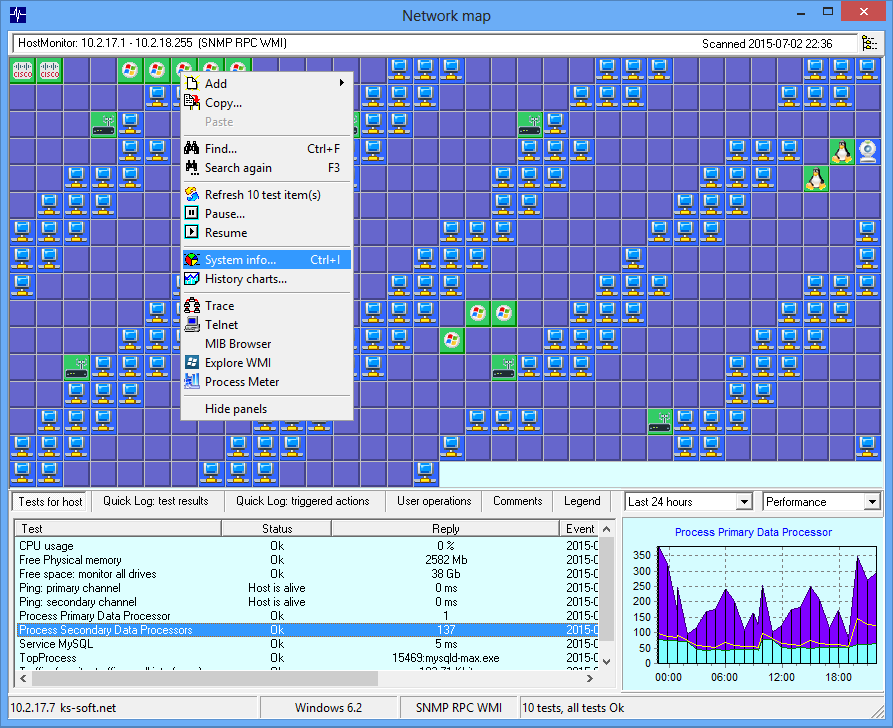
You may setup some network records for scanning and HostMonitor or RMA will find all systems in the LAN (well, at least systems that can be discovered by ICMP, TCP, SNMP, DNS, MAC requests).
Then you may see discovered devices in the map, if there are some test items related to selected host, HostMonitor will group all test items related to this device and show in one list. There are several pages in lower pane
- Tests for host
- Quick Log: test results
- Quick Log: actions
- User operations
- Comments
- Chart for selected test item
There are different popup menu items in upper and lower panes.
Upper menu items relate to host and group of tests. E.g. you may add new test item to check selected host, refresh or pause all items related to this host, display various information collected from target host.
You may use Find operation to find specific host: simple search for IP address or hostname or use advanced search with expressions like ("Windows 5" in "%OS%") and ("%WMI%"=='ON")
Lower pane menu allow to manage specific test items: Acknowledge test status, Edit test properties, Enable, Disable, Refresh or Pause test, etc
Regards
Alex