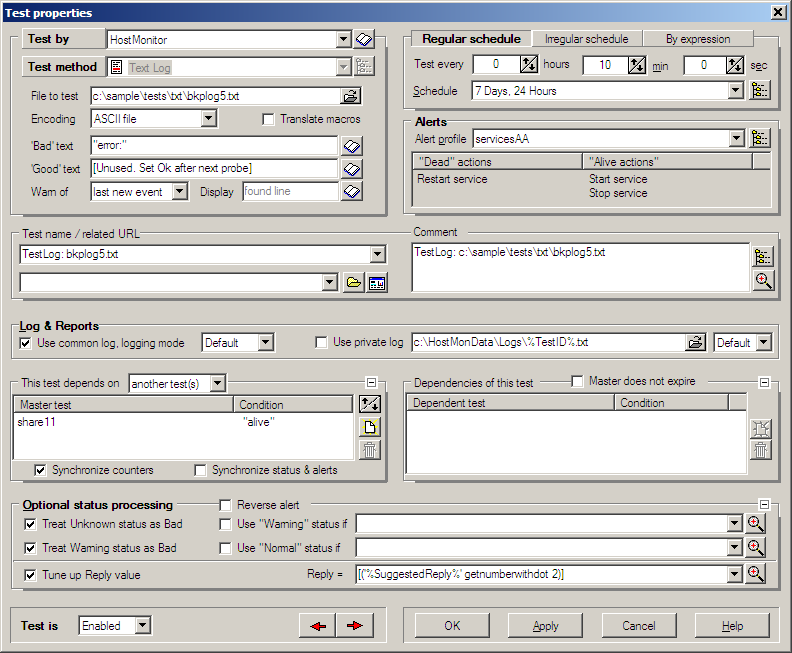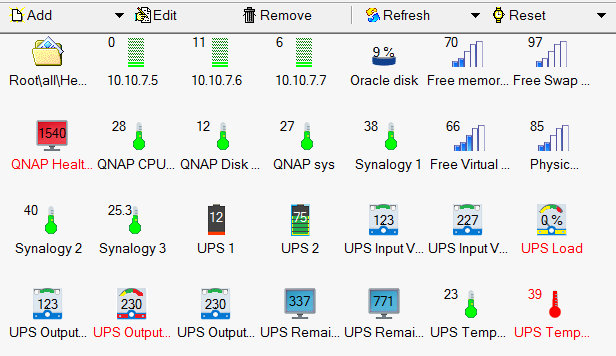RCC enhancements
-
Interlanas
- Posts: 8
- Joined: Wed Sep 13, 2006 5:30 am
- Location: Denmark
RCC enhancements
I love that RCC is still a native Windows executable, rather than a web-application. It is responsive and screen real estate is used to display information, rather than large areas of white nothing.
The classic style with a tree on left pane, and details on right pane works very well.
However, RCC in its current implementation (12.42), does have some room for improvement.
Please find my contribution to the wishlist below.
1. Some functions execute locally rather than on the AHM Server. In my humble opinion, it should be moved entirely to the AHM server (see below).
2. The GUI og RCC lacks properly implemented generic functionality that is expected of any Windows GUI application.
2a. Shortcuts such as Ctrl-A, Ctrl-C, Ctrl-X, Ctrl-V and Ctrl-Z should work on both folders and tests, just the way it does in any other Windows application e.g. File Explorer. The current implementation of Copy in the context menu should be retained.
If a user selections or modification is required, the dialogue should appear just before executing the operation requested by the user.
2b. When editing individual tests:
2b1. The visible part of many fields are too small for long expressions such as WMI. This makes it difficult to edit the expressions in the field. E.g. A larger visible part of the comment field would be much appreciated.
2b2. A shortcut that saves the test and jumps to the same field in the next (or previous) test, is very much desired.
2b3. Some tests have the ability to get the value from the tested unit while editing test, but executes locally. Hence the retrieval often fails, because the tested unit rejects request from other sources than the AHM Server.
2b4. More variables should be available in the Test name field, e.g. %AlertThreshold%.
2c. When editing multiple tests:
2c1. All fields that are common to the selected test should be editable. I do realize that it may not be an easy task.
3. A 64bit MSI package with RCC and all current tools, would also be nice.
The classic style with a tree on left pane, and details on right pane works very well.
However, RCC in its current implementation (12.42), does have some room for improvement.
Please find my contribution to the wishlist below.
1. Some functions execute locally rather than on the AHM Server. In my humble opinion, it should be moved entirely to the AHM server (see below).
2. The GUI og RCC lacks properly implemented generic functionality that is expected of any Windows GUI application.
2a. Shortcuts such as Ctrl-A, Ctrl-C, Ctrl-X, Ctrl-V and Ctrl-Z should work on both folders and tests, just the way it does in any other Windows application e.g. File Explorer. The current implementation of Copy in the context menu should be retained.
If a user selections or modification is required, the dialogue should appear just before executing the operation requested by the user.
2b. When editing individual tests:
2b1. The visible part of many fields are too small for long expressions such as WMI. This makes it difficult to edit the expressions in the field. E.g. A larger visible part of the comment field would be much appreciated.
2b2. A shortcut that saves the test and jumps to the same field in the next (or previous) test, is very much desired.
2b3. Some tests have the ability to get the value from the tested unit while editing test, but executes locally. Hence the retrieval often fails, because the tested unit rejects request from other sources than the AHM Server.
2b4. More variables should be available in the Test name field, e.g. %AlertThreshold%.
2c. When editing multiple tests:
2c1. All fields that are common to the selected test should be editable. I do realize that it may not be an easy task.
3. A 64bit MSI package with RCC and all current tools, would also be nice.
In next version you will be able to use2b2. A shortcut that saves the test and jumps to the same field in the next (or previous) test, is very much desired.
Shift+Alt+Left - save and move to previous test
Shift+Alt+Right - save and move to next test
Alt+Left - discard and move to previous test
Alt+Right - discard and move to next test
(actually Alt+Left, Alt+Right works with software you have)
Regards
Alex
-
Interlanas
- Posts: 8
- Joined: Wed Sep 13, 2006 5:30 am
- Location: Denmark
Looks good. But at few more lines in the comment field woud be nice.
An obvious use of the comment field would an explanation to numerical test results. E.G. five lines would often be enough to list the most important ones.
The expansion options is a handy idea. Especially if there is an option to "Allways expand all", for those of us with big screens.
I will patiently wait for the implementation, and hope that others find these enhancements useful too.
BR
Interlanas
An obvious use of the comment field would an explanation to numerical test results. E.G. five lines would often be enough to list the most important ones.
The expansion options is a handy idea. Especially if there is an option to "Allways expand all", for those of us with big screens.
I will patiently wait for the implementation, and hope that others find these enhancements useful too.
BR
Interlanas
-
Interlanas
- Posts: 8
- Joined: Wed Sep 13, 2006 5:30 am
- Location: Denmark
[quote="KS-Soft"]Sounds like you need to check comments without modifying test settings? May be you don't need Test Properties dialog at all? There is Test Info dialog (Ctrl+I)
Actually I'm looking for overview while editing.
Nonetheless, I find the Test Info dialogue useful in other situations.
Br Interlanas
Actually I'm looking for overview while editing.
Nonetheless, I find the Test Info dialogue useful in other situations.
Br Interlanas
-
Interlanas
- Posts: 8
- Joined: Wed Sep 13, 2006 5:30 am
- Location: Denmark
-
Interlanas
- Posts: 8
- Joined: Wed Sep 13, 2006 5:30 am
- Location: Denmark
-
Interlanas
- Posts: 8
- Joined: Wed Sep 13, 2006 5:30 am
- Location: Denmark