RCC Log shows:
[1/17/2017 9:18:42 PM] Connecting... Ok. TCP Connection established
[1/17/2017 9:18:42 PM] Authentication... Failed. Cannot read data
HostMon SysLog around the time of the error shows: (We attempted to restart the service a few times)
1/17/2017 8:55:47 PM Action error: Attachment file not found (D:\HostMon\ESO\Scripts\output\%TestName%\%NewestFile%)
1/17/2017 8:55:47 PM Action error: Attachment file not found (D:\HostMon\ESO\Scripts\output\%TestName%\%NewestFile%)
1/17/2017 8:58:00 PM Action error: Attachment file not found (D:\HostMon\ESO\Scripts\output\%TestName%\%NewestFile%)
1/17/2017 8:58:45 PM Action error: Attachment file not found (D:\HostMon\ESO\Scripts\output\%TestName%\%NewestFile%)
1/17/2017 9:04:23 PM Action error: Attachment file not found (D:\HostMon\ESO\Scripts\output\%TestName%\%NewestFile%)
1/17/2017 9:06:05 PM Monitor started
1/17/2017 9:06:05 PM RCI Error: cannot open port #1055. Probably port in use
1/17/2017 9:06:06 PM Error: cannot save log list.File access denied
1/17/2017 9:15:40 PM Monitor started
1/17/2017 9:15:40 PM RCI Error: cannot open port #1055. Probably port in use
1/17/2017 9:15:41 PM Error: cannot save log list.File access denied
1/17/2017 9:16:15 PM Monitor started
1/17/2017 9:16:15 PM RCI Error: cannot open port #1055. Probably port in use
1/17/2017 9:16:15 PM RCI Error: cannot open port #1055. Probably port in use
1/17/2017 9:17:04 PM Monitor stopped
1/17/2017 9:17:07 PM Monitor started
1/17/2017 9:17:07 PM RCI Error: cannot open port #1055. Probably port in use
When I attempt to force close the port with a tool like cports, the port cannot be closed. I read multiple threads around StackOverflow about this essentially being a zombie process holding the port open.
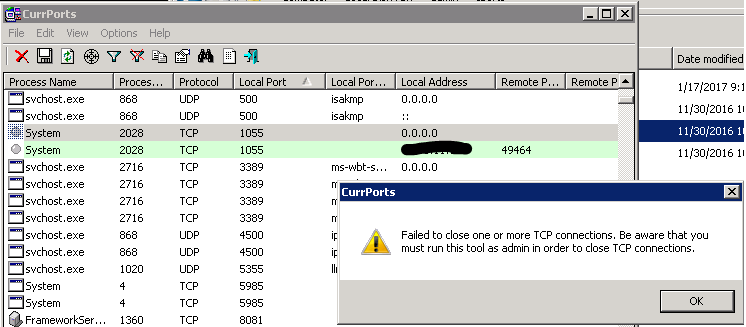
netstat -ano shows the port open and assigned to a process that doesn't exist in task manager.
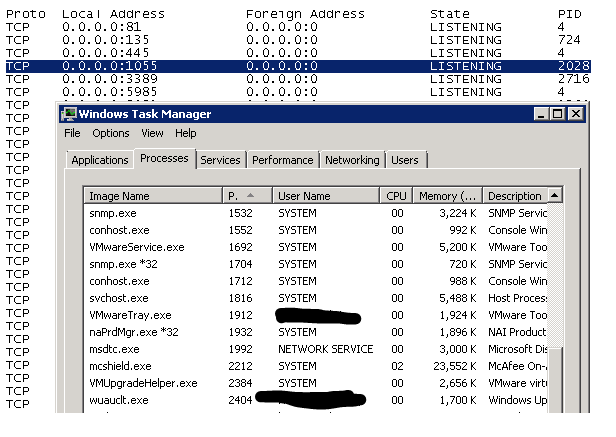
Any ideas what could be causing this?