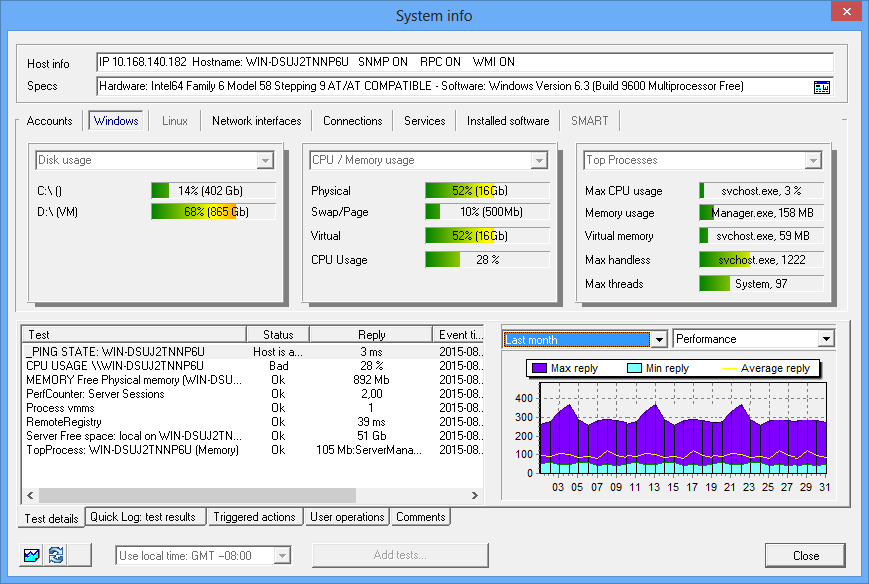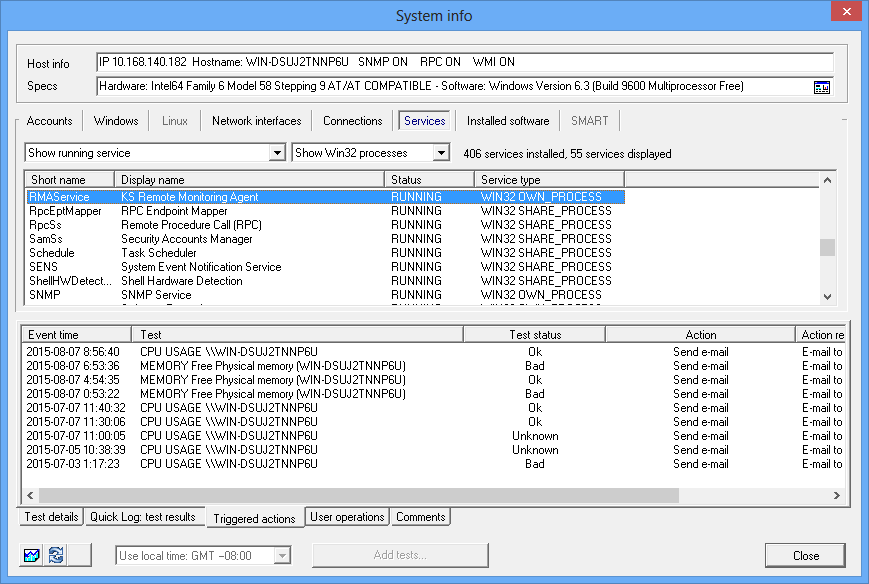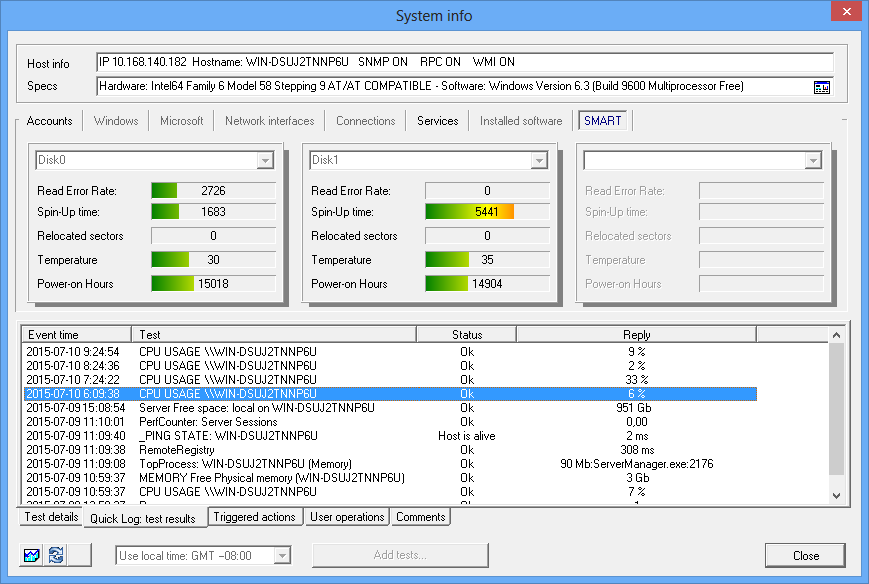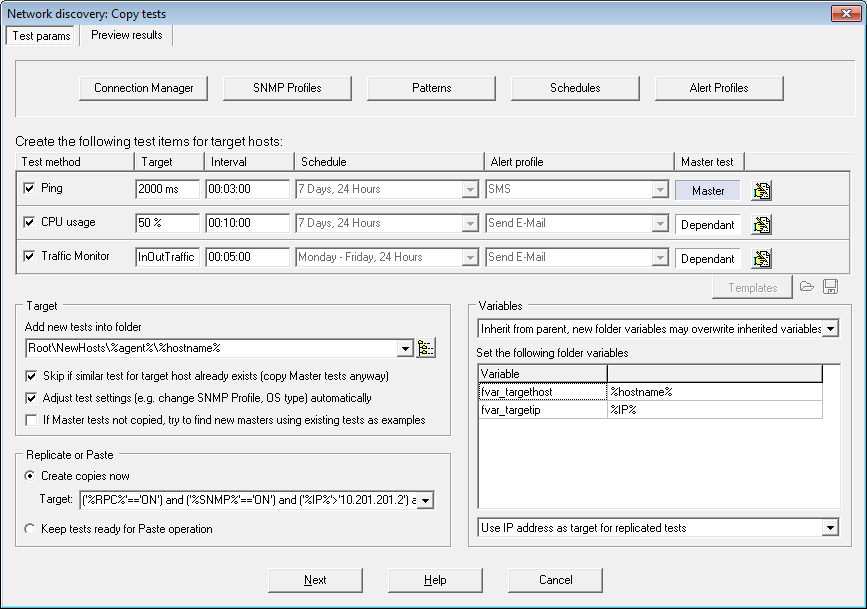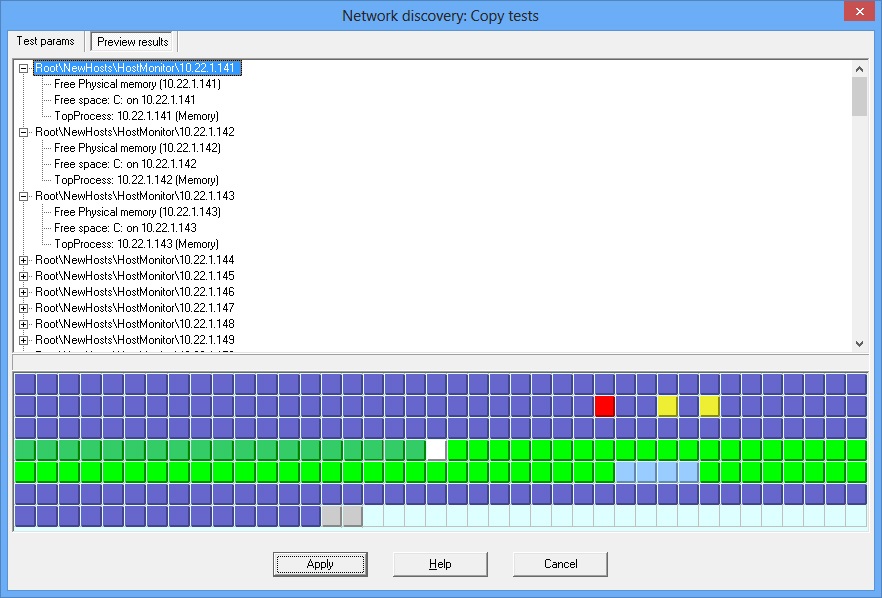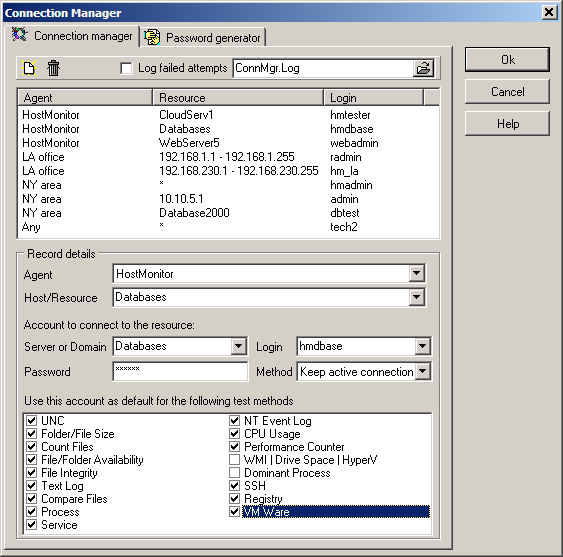New Connection Manager
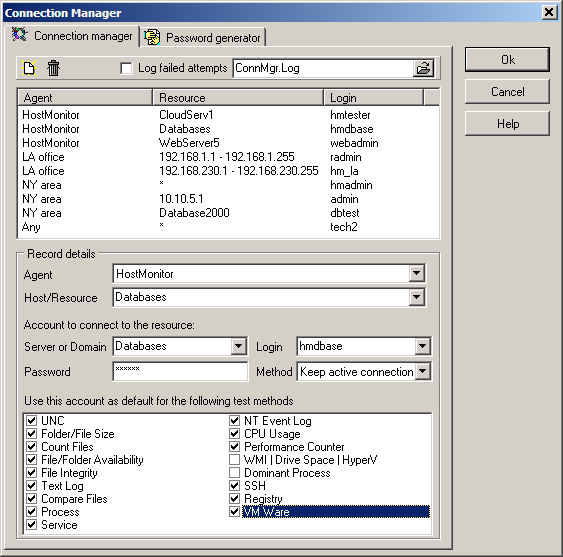
1) Improved logging
2) New field "Agent"
There is just 1 new field - agent field allows you to specify Remote Monitoring Agent (or HostMonitor) that will check target host or LAN.
However this option changed the way HostMonitor chooses account for remote connection:
Step 1
1-a)
highest priority has record for specific agent and specific resource. E.g. If "Folder Size" test performed by NY-agent checks \\database5\tables\root\ folder, then HostMonitor will try to find account record with enabled "Folder/File size" test method for
NY-agent with resource field set to \\database5\tables\root
1-b) if such record not found, then HostMonitor checks for account record with the same properties but with agent field set to
Any (any RMA or HostMonitor)
Not found? go to Step 2
2-a) HostMonitor will try to find account record with enabled "Folder/File size" test method for
NY-agent with resource field related to target host (e.g. \\database5\tables or database5 will match)
2-b) if such record not found, then HostMonitor checks for account record with the same properties but with agent field set to
Any
No such records? go to Step 3
3-a) HostMonitor will use IP address of target system to check for appropriate record (resource for specific IP or IP range) specified for
NY-agent
3-b) if such record not found, then HostMonitor checks for specific IP or IP range specified for
Any
If there is no record for target host, go to Step 4
4-a) Get "default" account (resource specified as *) for
NY-agent
4-b) Finally (
lowest priority), use "default" account specified for
Any
So, now we have 8 priority levels.
Note: If you provide some account just for primary agent and primary RMA agent fails and there is backup agent installed, same account will be used